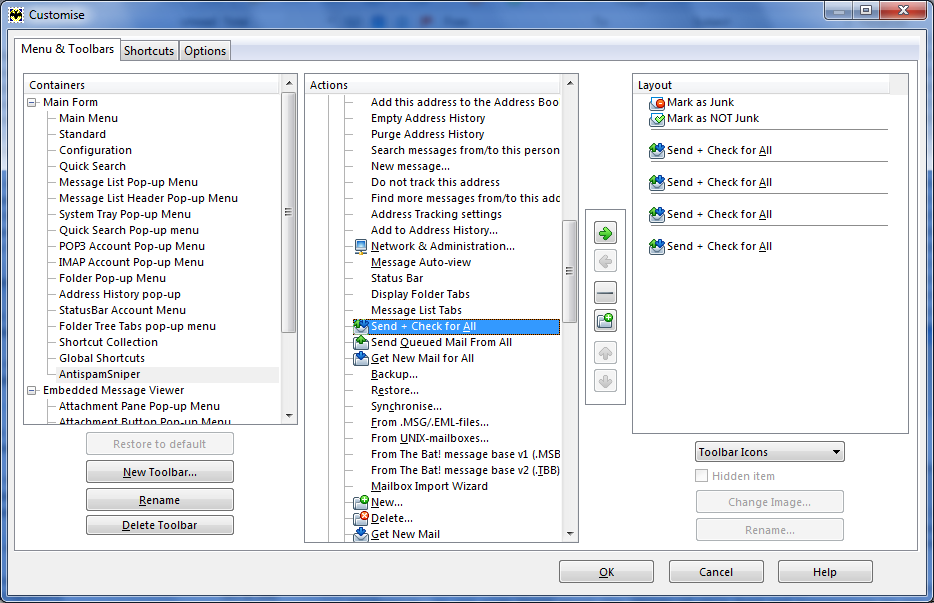| View previous topic :: View next topic |
| Author |
Message |
sabour
Joined: 15 Jan 2010
Posts: 3
|
 Posted: Fri Jan 15, 2010 9:27 am Post subject: no toolbar! Posted: Fri Jan 15, 2010 9:27 am Post subject: no toolbar! |
 |
|
i have registered the pro,eventough i reinstall it 4 times,delete the data dir,still no toolbar  , and i kinda confused about how to make toolbar manually, i am new in the bat!,can you make tutorial about this? i run the bat! 4.2.18 with windows 7 64 bit. , and i kinda confused about how to make toolbar manually, i am new in the bat!,can you make tutorial about this? i run the bat! 4.2.18 with windows 7 64 bit. |
|
| Back to top |
|
 |
vetaltm
Author
Joined: 05 Feb 2006
Posts: 759
|
 Posted: Fri Jan 15, 2010 9:34 am Post subject: Posted: Fri Jan 15, 2010 9:34 am Post subject: |
 |
|
Here is the instruction how to add a toolbar manually:
- Open Customize dialog (View | Toolbars | Customize...)
- Click on New toolbar... button and create a new toolbar with the name AntispamSniper
- Add the following buttons for it in Layout section:
Mark as Junk
Mark as NOT Junk
(separator)
Send + Check for All
(separator)
Send + Check for All
(separator)
Send + Check for All
(separator)
Send + Check for All
To add a toolbar button select the appropriate item in section Actions and press the button with right arrow.
- The plug-in will attach to the new toolbar automatically.
Here is a screenshot of a properly created toolbar:
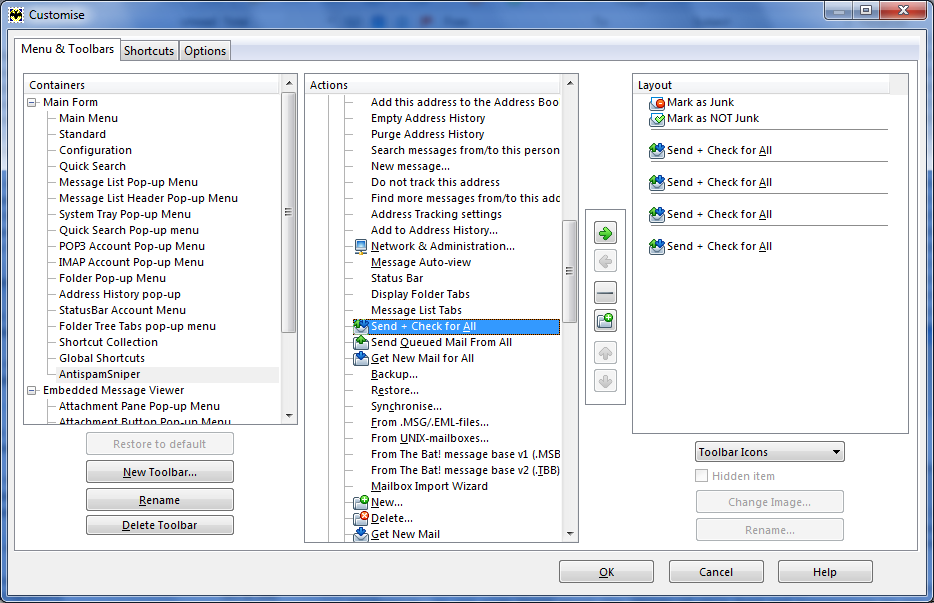 |
|
| Back to top |
|
 |
sabour
Joined: 15 Jan 2010
Posts: 3
|
 Posted: Fri Jan 15, 2010 11:45 am Post subject: ok Posted: Fri Jan 15, 2010 11:45 am Post subject: ok |
 |
|
it works thanks,somehow the "Send + Check for All" magicly appear as different button  |
|
| Back to top |
|
 |
artoor
Joined: 28 Jul 2013
Posts: 1
|
 Posted: Sun Jul 28, 2013 12:12 pm Post subject: Posted: Sun Jul 28, 2013 12:12 pm Post subject: |
 |
|
Hello, I am new here. I use AntispamSniper for TheBat! for some time now and I would say that this solution is pretty good, but if you have TheBat! Sandboxed only Mark as SPAM and Mark as NON-SPAM does what it should. The rest of icons are visible as the one you have choosen. The sadest thing is that you cannot even use shortcuts to make your life easier  |
|
| Back to top |
|
 |
quidditch
Joined: 17 Oct 2015
Posts: 5
|
 Posted: Sun Nov 15, 2015 10:31 am Post subject: NoToolbar on The Bat! v7.0 Posted: Sun Nov 15, 2015 10:31 am Post subject: NoToolbar on The Bat! v7.0 |
 |
|
I have tried re-installing AntiSpam 3.2.2.1 to TB 7.0x several times and can't get the full toolbar to show.
I am running 64bit Windows 10 and have tried to create a Customised AntiSpamsniper toolbar but it doesn't register with TB 7.0x.
Any suggestions? |
|
| Back to top |
|
 |
vetaltm
Author
Joined: 05 Feb 2006
Posts: 759
|
 Posted: Sun Nov 15, 2015 12:17 pm Post subject: Re: NoToolbar on The Bat! v7.0 Posted: Sun Nov 15, 2015 12:17 pm Post subject: Re: NoToolbar on The Bat! v7.0 |
 |
|
| quidditch wrote: | I have tried re-installing AntiSpam 3.2.2.1 to TB 7.0x several times and can't get the full toolbar to show.
I am running 64bit Windows 10 and have tried to create a Customised AntiSpamsniper toolbar but it doesn't register with TB 7.0x.
Any suggestions? |
The described method applies only to old plug-ins, with version 3.2.7.5 and lower.
If you have a plug-in version 3.3.x, make sure that it is installed and working on Anti-spam tab in TheBat settings. Then click the right mouse button in the toolbar area of TheBat and choose AntispamSniper item in context menu. |
|
| Back to top |
|
 |
quidditch
Joined: 17 Oct 2015
Posts: 5
|
 Posted: Sun Nov 15, 2015 3:50 pm Post subject: Re: NoToolbar on The Bat! v7.0 Posted: Sun Nov 15, 2015 3:50 pm Post subject: Re: NoToolbar on The Bat! v7.0 |
 |
|
I have version 3.3x installed and a 'dummy' Toolbar has been created (after I was asked to reboot The Bat!). However, when I select the AntiSpamSniper option with a right-click nothing appears in the toolbar area (all other tool bars work fine). as does the Configuration button in Option/Preferences which displays a Pie Chart).
I'm mystified...
Cheers
Will
The described method applies only to old plug-ins, with version 3.2.7.5 and lower.
If you have a plug-in version 3.3.x, make sure that it is installed and working on Anti-spam tab in TheBat settings. Then click the right mouse button in the toolbar area of TheBat and choose AntispamSniper item in context menu.[/quote] |
|
| Back to top |
|
 |
camiba
Joined: 15 Feb 2022
Posts: 6
|
 Posted: Tue Feb 15, 2022 9:07 am Post subject: Posted: Tue Feb 15, 2022 9:07 am Post subject: |
 |
|
hi,
running the bat voyager version 9.5.1
and finally successfully installed and registered AntispamSniper 3.3.4.6
plugin status in the bat voyager preferences sais: OK
no toolbar to be found and if generated like described: icons do not change.
can not find clear documentation on how to get it working without needing a doctors degree.
how do i get this to work so i can finally use it?
help would be great.
thanks. |
|
| Back to top |
|
 |
vetaltm
Author
Joined: 05 Feb 2006
Posts: 759
|
 Posted: Tue Feb 15, 2022 9:15 am Post subject: Posted: Tue Feb 15, 2022 9:15 am Post subject: |
 |
|
| camiba wrote: | hi,
no toolbar to be found and if generated like described: icons do not change.
|
It is necessary to enable the toolbar in TheBat menu: Workspace | Toolbars | AntispamSniper. |
|
| Back to top |
|
 |
camiba
Joined: 15 Feb 2022
Posts: 6
|
 Posted: Tue Feb 15, 2022 3:34 pm Post subject: Posted: Tue Feb 15, 2022 3:34 pm Post subject: |
 |
|
| vetaltm wrote: | | It is necessary to enable the toolbar in TheBat menu: Workspace | Toolbars | AntispamSniper. |
done that. i created it like said and this is the result:
 |
|
| Back to top |
|
 |
vetaltm
Author
Joined: 05 Feb 2006
Posts: 759
|
 Posted: Tue Feb 15, 2022 4:06 pm Post subject: Posted: Tue Feb 15, 2022 4:06 pm Post subject: |
 |
|
| camiba wrote: | | vetaltm wrote: | | It is necessary to enable the toolbar in TheBat menu: Workspace | Toolbars | AntispamSniper. |
done that. i created it like said and this is the result: |
The toolbar is created automatically in current versions of the plug-in. Try to delete the created toolbar and restart TheBat. If the plug-in is added properly on Anti-spam tab in TheBat Preferences, the toolbar should appear in menu. |
|
| Back to top |
|
 |
camiba
Joined: 15 Feb 2022
Posts: 6
|
 Posted: Wed Feb 16, 2022 4:30 am Post subject: Posted: Wed Feb 16, 2022 4:30 am Post subject: |
 |
|
it worked, thanks.
now i should be able to start using it. ... thank you.
kind regards |
|
| Back to top |
|
 |
|